I purchased this module as part of a microcontroller kit, its an interesting little module as it has 16 buttons but with only 1 I/O line is required, an analog input. You connect this to your Arduino and read in the value.
The concept is straightforward you use a resistor network as voltage dividers, and then let each button feed a different voltage to the analog pin. So by detecting the voltage you can tell which button has been pressed. You can only detect one button at a time
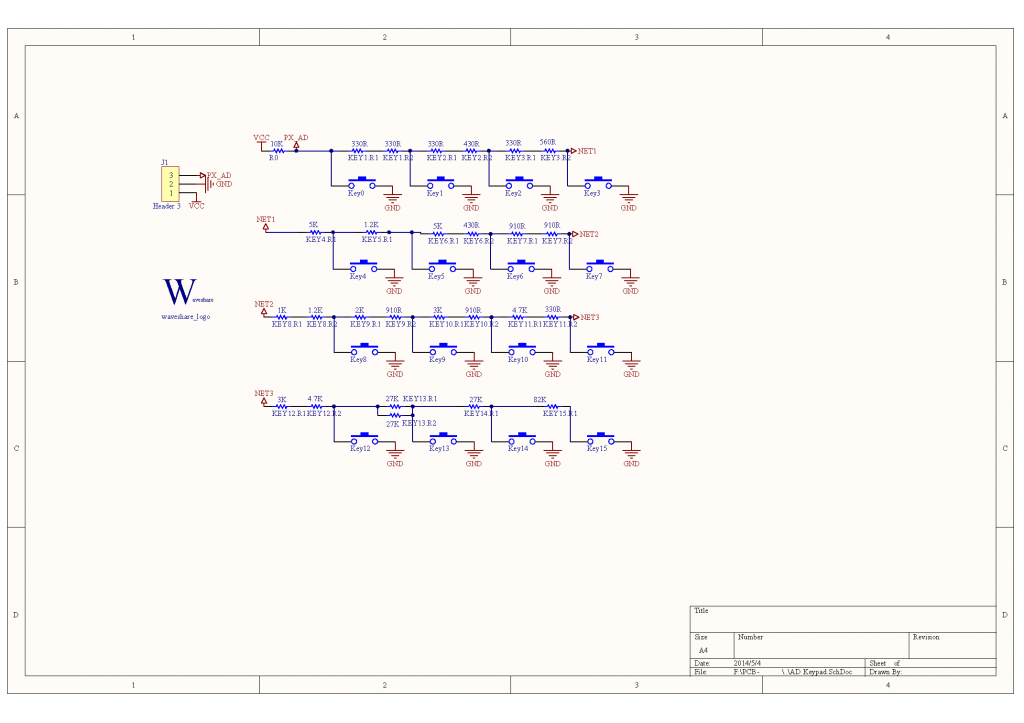
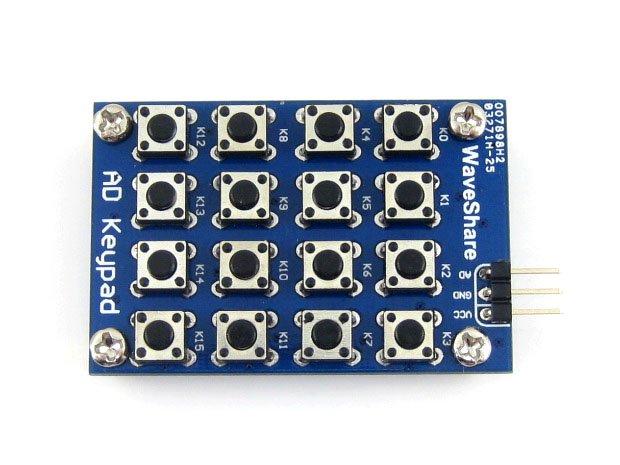
Code
I put in a slight delay to try and compensate for bounce on the key press which would result in multiple values returned
#define KEYPAD_PIN A0
// milliseconds to wait, to make sure key is pressed
#define TIME_TO_WAIT 200
void setup()
{
Serial.begin(9600);
}
void loop() {
// put your main code here, to run repeatedly:
int reading1 = analogRead(KEYPAD_PIN);
// waiting
delay(TIME_TO_WAIT);
// reading 2nd time - to make sure key is pressed
int reading2 = analogRead(KEYPAD_PIN);
if(reading2 <= 1000)
{
Serial.println(reading2);
}
}
Output
Pressing the keys from K0 to K16 outputted the following in the serial monitor
0
61
125
190
253
316
380
447
510
576
641
702
765
831
896
960
So using a switch case you can use this module in your own examples, best practice would be to have a high and low value and check between the range
Links
AD Keypad 16 4×4 Accessory board matrix buttons controlled ADC AD port keyboard
