In the previous examples using theWemos Mini we controlled an led and an rgb led using pins as outputs but you can also easily monitor the state of an input, in this case we will use a switch
Basically it will be a web page which shows whether the button is on or off.
Schematic
Not much too this but here is a schematic and layout for you.
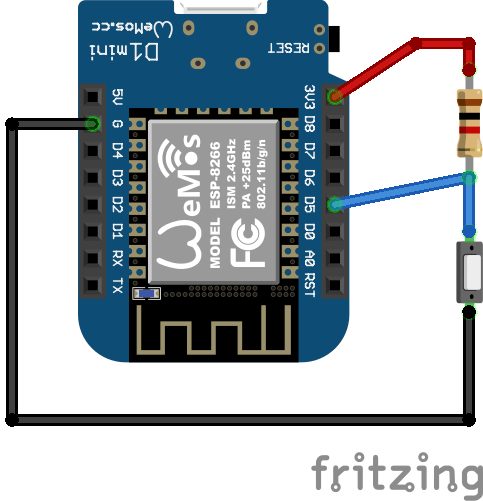
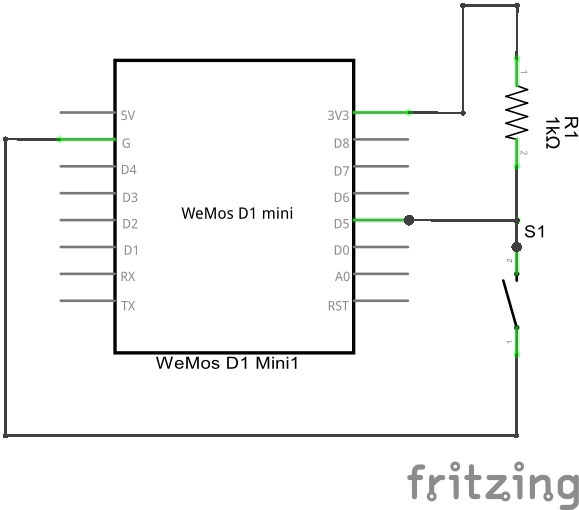
Code
Remember and modify the following with your Wifi details
const char* ssid = "ssid here"; const char* password = "password here";
[codesyntax lang=”cpp”]
#include <ESP8266WiFi.h>
const char* ssid = "ssid here";
const char* password = "password here";
int switchPin = D5;
WiFiServer server(80);
void setup()
{
Serial.begin(115200);
delay(10);
//set up LEDs
pinMode(switchPin, INPUT); // input pin for switch
// Connect to WiFi network
Serial.print("Connecting to ");
Serial.println(ssid);
WiFi.begin(ssid, password);
while (WiFi.status() != WL_CONNECTED) {
delay(500);
Serial.print(".");
}
Serial.println("WiFi connected");
// Start the server
server.begin();
Serial.println("Server started");
// Print the IP address
Serial.print("Use this URL : ");
Serial.print("http://");
Serial.print(WiFi.localIP());
Serial.println("/");
}
void loop() {
// Check if a client has connected
WiFiClient client = server.available();
if (!client) {
return;
}
// Wait until the client sends some data
Serial.println("new client");
while(!client.available()){
delay(1);
}
// Read the first line of the request
String request = client.readStringUntil('\r');
Serial.println(request);
client.flush();
// Return the response
client.println("HTTP/1.1 200 OK");
client.println("Content-Type: text/html");
client.println(""); // do not forget this one
client.println("<!DOCTYPE HTML>");
client.println("<html>");
client.println("<head>");
client.println("<title>Arduino Read Switch</title>");
client.println("<meta http-equiv=\"refresh\" content=\"1\">");
client.println("</head>");
client.println("<body>");
client.println("<h1>Switch Example</h1>");
client.println("<p>State of switch is:</p>");
ReadSwitchState(client);
client.println("</body>");
client.println("</html>");
delay(1);
Serial.println("Client disconnected");
}
void ReadSwitchState(WiFiClient cl)
{
if (digitalRead(switchPin))
{
cl.println("<p>ON</p>");
}
else
{
cl.println("<p>OFF</p>");
}
}
[/codesyntax]
Testing
Navigate to the IP address you specified in the code above
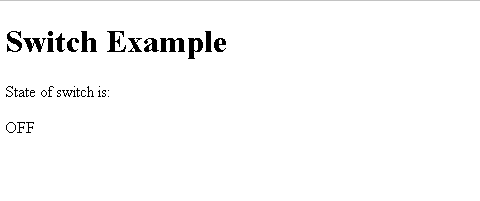
Now toggle the on and off switch and watch the text change
Links
