This piece of hardware is the Espruino Pico which is designed to be programmed in Javascript ,the Pico is designed to plug right into you computer’s USB type A connector, or a USB extension lead.
If you want to develop in JavaScript then this is an ideal little development board to get you started, there is an easy to use online development environment.
There are a lot of examples available on the espruino website, with many sensors and modules supported and code examples on how to use these libraries
There are also many tutorials available on the website covering various pieces of hardware
If you already program in JavaScript then this may be the board an development environment for you but for others that are used to other development tools and languages then you may want to stay with them.
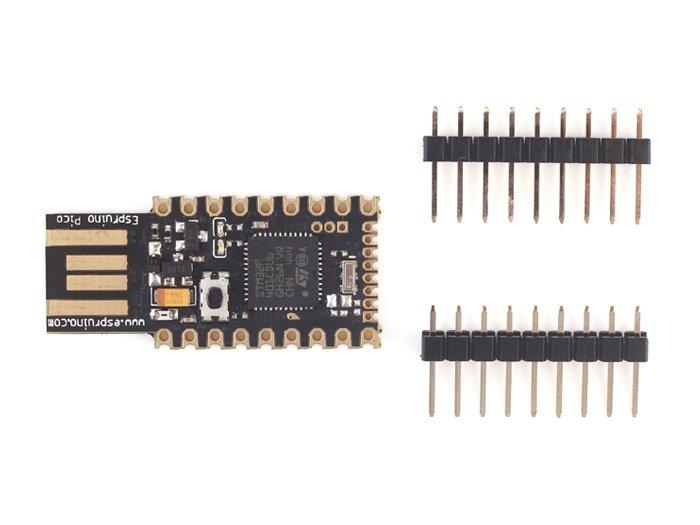
Features
Here is a look at the basic features
- 33mm x 15mm (1.3 x 0.6 inch)
- 22 GPIO pins : 9 Analog inputs, 21 PWM, 2 Serial, 3 SPI, 3 I2C
- All GPIO is 5 volt tolerant (Arduino compatible)
- 2 rows of 9 0.1″ pins, with another row of 8 0.05″ pins on the end
- On-board USB Type A connector
- Two on-board LEDs and one button.
- STM32F401CDU6 32-bit 84MHz ARM Cortex M4 CPU
- 384kb flash, 96kb RAM
- On-board 3.3v 250mA voltage regulator, accepts voltages from 3.5v to 16v
Pins
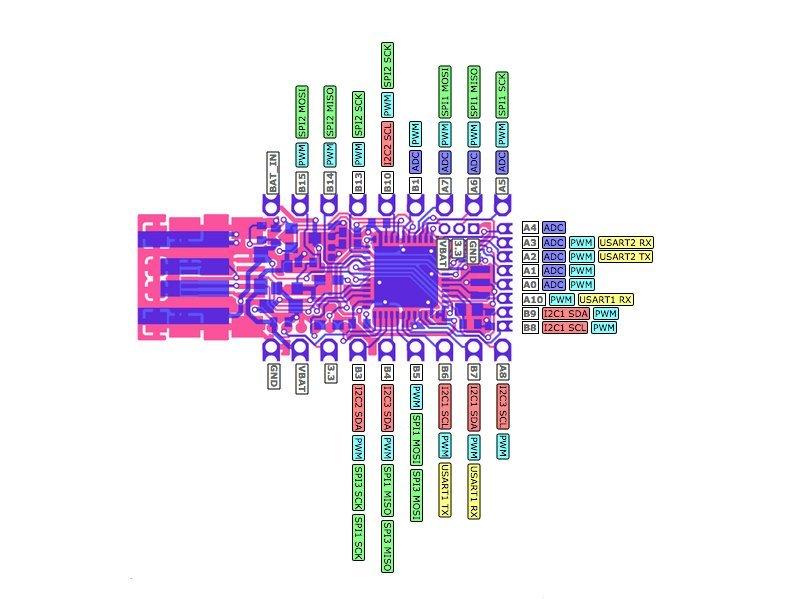
Installation
Older versions of Windows won’t automatically load the built-in driver for USB COM ports.
You’ll have to download ST’s USB driver
- Windows 10 users should need no drivers. The board will plug in and be recognised immediately.
- Non-Windows XP users download version 1.4.0 drivers. Unzip the file, run the executable, and then go to
C:\Program Files (x86)\STMicroelectronics\Software\Virtual comport driverin Windows Explorer and double-click eitherdpinst_amd64.exefor 64 bit systems, ordpinst_x86.exefor 32 bit. - Windows XP users download version 1.3.1 drivers. Unzip the file, run
VCP_V1.3.1_Setup.exe, and then go toC:\Program Files\STMicroelectronics\Software\Virtual comport driverin Windows Explorer and double-click the executable.
Offline
Just plug it into your computer and get started in seconds with the Web IDE
Cost
About £39 or $50 from the links below
| Site | Link |
| Amazon.com | Espruino Pico(Unpinned) 3.5-16V |
| Amazon UK | Seeedstudio Espruino Pico(unpinned) |
