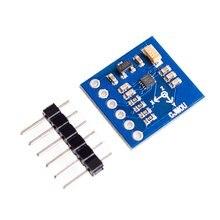In this article we look at an MAG3110 connected to a Beaglebone first of all lets look at the sensor.
Freescale’s MAG3110 is a small, low-power, digital 3-axis magnetometer. The device can be used in conjunction with a 3-axis accelerometer to realize an orientation independent electronic compass that can provide accurate heading information. It features a standard I2C serial interface output and smart embedded functions.
The MAG3110 is capable of measuring magnetic fields with an output data rate (ODR) up to 80 Hz; these output data rates correspond to sample intervals from 12.5 ms to several seconds. The MAG3110 is available in a plastic DFN package and it is guaranteed to operate over the extended temperature range of -40°C to +85°C.
Here is a typical module for this sensor
Parts Required
Schematic/Connection
[codesyntax lang=”cpp”]
#include <stdio.h>
#include <stdlib.h>
#include <linux/i2c-dev.h>
#include <sys/ioctl.h>
#include <fcntl.h>
void main()
{
// Create I2C bus
int file;
char *bus = "/dev/i2c-2";
if((file = open(bus, O_RDWR)) < 0)
{
printf("Failed to open the bus. \n");
exit(1);
}
// Get I2C device, MAG3110 I2C address is 0x0E(14)
ioctl(file, I2C_SLAVE, 0x0E);
// Select control register1(0x10)
// Send Start Command , Active mode
char config[2] = {0};
config[0] = 0x10;
config[1] = 0x01;
write(file, config, 2);
sleep(1);
// Read 6 bytes of data
// msb first
// Read xMag msb data from register(0x01)
char reg[1] = {0x01};
write(file, reg, 1);
char data[1] = {0};
if(read(file, data, 1) != 1)
{
printf("Error : Input/Output error \n");
exit(1);
}
char data_0 = data[0];
// Read xMag lsb data from register(0x02)
reg[0] = 0x02;
write(file, reg, 1);
read(file, data, 1);
char data_1 = data[0];
// Read yMag msb data from register(0x03)
reg[0] = 0x03;
write(file, reg, 1);
read(file, data, 1);
char data_2 = data[0];
// Read yMag lsb data from register(0x04)
reg[0] = 0x04;
write(file, reg, 1);
read(file, data, 1);
char data_3 = data[0];
// Read zMag msb data from register(0x05)
reg[0] = 0x05;
write(file, reg, 1);
read(file, data, 1);
char data_4 = data[0];
// Read zMag lsb data from register(0x06)
reg[0] = 0x06;
write(file, reg, 1);
read(file, data, 1);
char data_5 = data[0];
// Convert the data
int xMag = (data_0 * 256 + data_1);
if(xMag > 32767)
{
xMag -= 65536;
}
int yMag = (data_2 * 256 + data_3);
if(yMag > 32767)
{
yMag -= 65536;
}
int zMag = (data_4 * 256 + data_5);
if(zMag > 32767)
{
zMag -= 65536;
}
// Output data to screen
printf("Magnetic field in X-Axis : %d \n", xMag);
printf("Magnetic field in Y-Axis : %d \n", yMag);
printf("Magnetic field in Z-Axis : %d \n", zMag);
}
[/codesyntax]
Code Example
This is a controleverything example – they have code examples for various platforms. This is the C example from https://github.com/ControlEverythingCommunity/MAG3110
Save this as MAG3110.c, I used the Cloud 9 IDE
First of all compile the c program.
$>gcc MAG3110.c -o MAG3110
Run the c program.
$>./MAG3110
Output
After running you should see something like this
Magnetic field in X-Axis : -746
Magnetic field in Y-Axis : 1233
Magnetic field in Z-Axis : 277