In this example we will connect a 74hc595 to a Raspberry Pi and then flash LEDs on and off using python and C++
Lets look at the 74hc595
The 74HC595; 74HCT595 are 8-stage serial shift registers with a storage register and 3-state outputs. The registers have separate clocks. Data is shifted on the positive-going transitions of the shift register clock input (SHCP). The data in each register is transferred to the storage register on a positive-going transition of the storage register clock input (STCP). If both clocks are connected together, the shift register will always be one clock pulse ahead of the storage register.
The shift register has a serial input (DS) and a serial standard output (Q7S) for cascading. It is also provided with asynchronous reset (active LOW) for all 8 shift register stages. The storage register has 8 parallel 3-state bus driver outputs. Data in the storage register appears at the output whenever the output enable input (OE) is LOW.
Parts List
| Name | Link |
| Raspberry Pi 3 | 2018 new original Raspberry Pi 3 Model B+ (plug) Built-in Broadcom 1.4GHz quad-core 64 bit processor Wifi Bluetooth and USB Port |
| 74HC595 Shift Register Breakout | 74HC595 Shift Register Breakout CJMCU-595 8 bit shift register |
Schematic
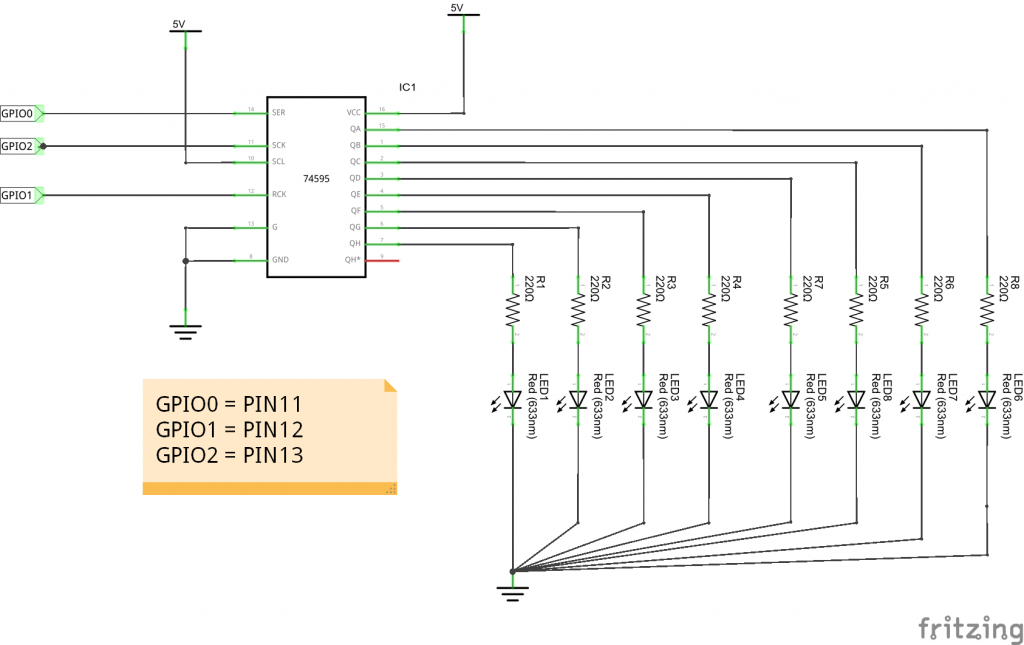
Code Examples
Python
The code was written in python, save this as shifter.py.
[codesyntax lang=”python”]
import RPi.GPIO as gpio
from time import sleep
class Shifter():
inputB=11
clock=12
clearPin=13
def __init__(self):
self.setupBoard()
self.pause=0
def tick(self):
gpio.output(Shifter.clock,gpio.HIGH)
sleep(self.pause)
gpio.output(Shifter.clock,gpio.LOW)
sleep(self.pause)
def setValue(self,value):
for i in range(24):
bitwise=0x800000>>i
bit=bitwise&value
if (bit==0):
gpio.output(Shifter.inputB,gpio.LOW)
else:
gpio.output(Shifter.inputB,gpio.HIGH)
Shifter.tick(self)
def clear(self):
gpio.output(Shifter.clearPin,gpio.LOW)
Shifter.tick(self)
gpio.output(Shifter.clearPin,gpio.HIGH)
def setupBoard(self):
gpio.setup(Shifter.inputB,gpio.OUT)
gpio.output(Shifter.inputB,gpio.LOW)
gpio.setup(Shifter.clock,gpio.OUT)
gpio.output(Shifter.clock,gpio.LOW)
gpio.setup(Shifter.clearPin,gpio.OUT)
gpio.output(Shifter.clearPin,gpio.HIGH)
def main():
pause=0.5
gpio.setmode(gpio.BOARD)
shifter=Shifter()
running=True
while running==True:
try:
shifter.clear()
shifter.setValue(1)
sleep(1)
shifter.clear()
shifter.setValue(0x0AAAAAA)
sleep(pause)
shifter.clear()
shifter.setValue(0x0555555)
sleep(pause)
except KeyboardInterrupt:
running=False
if __name__=="__main__":
main()
[/codesyntax]
run this by typing in
[codesyntax lang=”dos”]
sudo python shifter.py
[/codesyntax]
C++ Example
This example is C++ and uses wiringPi, it will flash an LED one at a time connected to the 74HC595
Call this shift.c
[codesyntax lang=”cpp”]
#include <wiringPi.h>
#include <stdio.h>
#define SDI 0 //serial data input
#define RCLK 1 //memory clock input
#define SRCLK 2 //shift register clock input
unsigned char LED[8] = {0x01,0x02,0x04,0x08,0x10,0x20,0x40,0x80};
void pulse(int pin)
{
digitalWrite(pin, 0);
digitalWrite(pin, 1);
}
void ShiftOUT(unsigned char byte)
{
int i;
for(i=0;i<8;i++)
{
digitalWrite(SDI, ((byte & (0x80 >> i)) > 0));
pulse(SRCLK);
}
}
void init(void)
{
pinMode(SDI, OUTPUT);
pinMode(RCLK, OUTPUT);
pinMode(SRCLK, OUTPUT);
digitalWrite(SDI, 0);
digitalWrite(RCLK, 0);
digitalWrite(SRCLK, 0);
}
int main(void)
{
int i;
if(wiringPiSetup() == -1)
{
printf("setup wiringPi failed !");
return 1;
}
init();
while(1)
{
for(i=0;i<8;i++)
{
ShiftOUT(LED[i]);
pulse(RCLK);
delay(150);
}
delay(500);
}
return 0;
}
[/codesyntax]
Compile as follows
[codesyntax lang="bash"]
gcc shift.c –o shift -lwiringPi
[/codesyntax]
Run with this
[codesyntax lang=”bash”]
sudo./shift
[/codesyntax]
Link
sn74hc595 datasheet
